| Walk through and Instructions |
| Placing an on-line order with LotsToRemember.com is really easy by following the steps shown below. |
| If you need help at any point or want to place your order over the phone, please do not hesitate to phone our customer services line: 0845 072 03 09 (Mon-Fri 9am - 5pm UK Lo-Call rates apply). |
| Find items that grab your fancy |
 |
| Each page on the shopping web site has button links to "types of products" at the top and on the left "items per specialism" (i.e. nursing/midiwfery) at the top. If you are looking for something specific, simply type in the item name in the box with "search here" and click Go. |
| Add items to your basket |
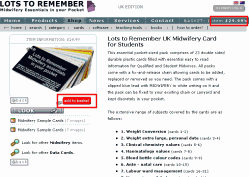 |
| On the product information pages you will see a red "add to basket" button that, when clicked, pops out a window asking for the number you want and any options on that item. Click 'Add to my Basket' and you will have the option to view your basket or carry on shopping. Your basket summary of items and amount is shown at the top of each page. |
| Step 1:View your basket |
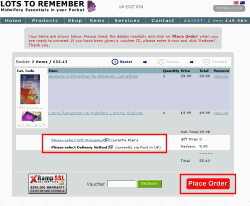 |
You can view your basket at any time by clicking on the "BASKET: x items" text at the top right of every page. Please check the contents of your basket carefully and if you have been given a special voucher code you can enter it now at the bottom of the page next to the red place order button.
Delivery options and gift wrapping can be added to your order by clicking on the appropiate option and following the prompts in the pop-out window.
Ordering is a quick and easy 3-Step process and when you are happy to place your order, please click the big red "Place Order" button to start step 2. |
| Step 2:Delivery Details |
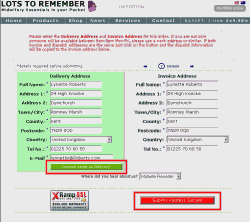 |
There are two address areas to complete; one delivery address and the invoice address if different. If the invoice address is the same, please click the button that will copy the delivery information for you saving a bit of time! Please check your e-mail address carefully as we will send your order confirmation, payment clearance and dispatch notification to this address.
Click on the red "Submit address details" button to enter your payment details in the final step 3. |
| Step 3:Enter your payment information |
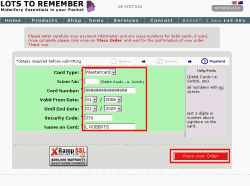 |
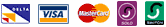 |
We accept most UK credit or debit cards. Please note we require the Card Validation Code for security purposes. This is the last three small numbers printed on the back of your card on the signature strip.
Once all your details have been entered carefully, please click on the red "Place your Order" to finalise your order. |
| Order confirmation |
| That is it! |
| You will receive an e-mail from us confirming your order details and unique order reference number. Please quote this number if you need to contact us. |
| Get your items! |
| Your order should arrive in 4 days from your order and you can start using our ace products immediately! |